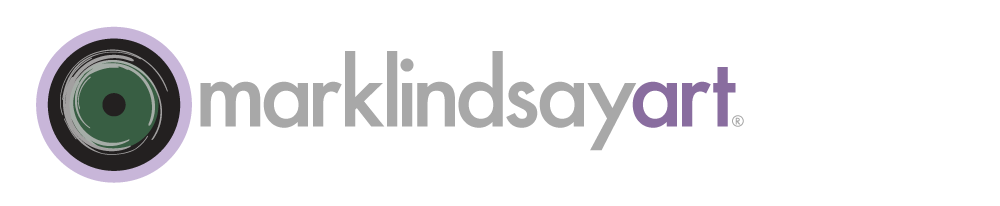The Linear Burn Blend Mode
Linear Burn is much more useful blend mode than it first appears. When used at full strength it’s a bit much for most uses. A more dramatic cousin of Multiply (and part of the darkening blend-mode group) it often results in the clipping of the shadow areas of an image. Clipping also occurs with Color Burn. However Color Burn results in a much more color-saturated composite.
The Color Burn Blend Mode
Our previous post dealt with Multiply, one of the most useful and popular blend modes. This post covers Color Burn, a blend mode that's more obscure. However, this is partly because it's simply misunderstood and misused. Our goal here is to change that and make it much more powerful for you.
The Multiply Blend Mode
It must be said right from the start—the Multiply blend mode is one of the most useful in Photoshop's toolbox. In fact, It might be the most useful. Hardly a day goes by when I don't use Multiply for something. It's analogous to a screwdriver in my toolbox—I always want it around. I can't imagine doing my work without it.
The Darken Blend Mode
The past two blog posts on the Normal blend modes were a warmup. The description of this Normal group mostly serves as contrast to the rest of the modes. As we go down the list of available blend modes in the Layers Panel the first group below the Normal group that we find has five blend modes. The first on the list loosely describes what the rest of them do. And that first one is called Darken.
The Dissolve Blend Mode
I suppose that there’s a prevailing attitude among Photoshop users that there are a few go-to blend modes that are useful. The rest are thought of as curiosities, maybe a way to relieve tedium when image-editing fatigue sets in. Case in point: directly below Normal on the blend-mode list resides a mode called Dissolve. If one is driving down the road of blend-mode options, this is one exit that most people pass by. It seems like a route to nowhere.