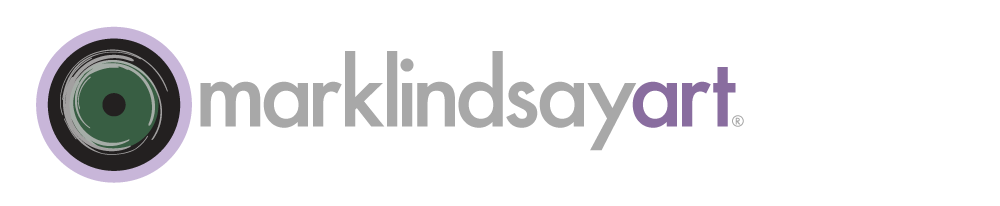The Normal Blend Mode
Normal. What does that ever mean in life anyway? I digress. Choosing to avoid a philosophical debate, let’s stick to Photoshop blend modes. In fact, we’ll be devoting a vast, new series of posts to the discussion of blend modes. And we’ll do that in great depth for there’s really nothing more powerful in Photoshop nor so accessible. Blend modes give us both instant satisfaction and provide nuanced and sophisticated power. We’ll start at the beginning, we’ll start with the default blend mode. We’ll start with normal.
The entire concept of blend modes begins with the underlying premise of layers (though layers are only one of many places where blend modes do their work). Layers were introduced as Photoshop feature in Photoshop 3 back in 1994. They are akin to the acetate layers that were often part of the mechanical artwork that was created for graphic arts reproduction for many years. Back then, these layers provided flexibility and ease of reproduction. One could append artwork with them. They were transparent in some areas, translucent or opaque in others. Transparency on a layer meant that the layer had no effect on the underlying, composite artwork. Opaque elements blocked and eliminated anything below it. Translucent elements were nuanced. They would modify artwork based upon degrees of translucency. Increased opacity would have increased effect upon what was beneath it.
Mechanical layers were non-destructive to the base artwork and quite flexible in their application. Their effects could be modified depending upon how they were translated and transported to the finished image carrier (most often lithographic printing plates). Let’s fast-forward to Photoshop. The ability to recreate the layering process, and vastly improve upon it with image-editing software, was revolutionary for its time. Today, digital layers are ubiquitous and we therefore take them for granted. Yet, I wonder how many of us really exploit them to their fullest potential. They are far, far more powerful than their analog, acetate versions. However, layers alone are merely a stack of images. Blending them via blend modes and advanced blending options give us unlimited potential.
The blend modes might seem mysterious and haphazard in organization. They are neither. They are organized by their fundamental effects and degrees of severity. In fact, Photoshop gives us clues to their organization by the placement of thin lines between the functional groups. We have groups that darken, lighten, and add contrast. We have other groups that compare differences of layers and others that accentuate and separate color components. At the top of the list is the default blend mode modestly known as Normal. It is here where we’ll start.
The Normal blend mode is significant in that it allows the layers to behave, well, normally. They act like opaque pieces of paper atop one another. Add a layer that has pixels from edge to edge and it completely covers the the layer(s) below it. Essentially, there is no interaction between the top, active layer and anything underneath it. It sits on the top as if it were king of the hill. But, there’s one thing that will change things and that is opacity. If we modify the opacity of this layer it fades predictably into what’s below it. The mathematical relationship is one of simple percentages. Change the opacity to 50% and the top layer combines with the underlying layers equally. Make the top layer less and less opaque and it will fade in linear fashion.
Normal is the default mode for layers and 100% is the default opacity. So, if left to their own means, layers behave predictably and rather boringly. It’s the way default operations should be. We don’t want excitement unless we ask for it and there’s nothing about the Normal blend mode that’s exciting.
Normal exists so that we can deviate from it and that’s what our next lesson will start to explore. Our next stop will be a quick one down the blend-mode list and it’s called Dissolve. It’s still in the realm of Normal but it has this odd habit of adding a little twist of things. It’s not often used but still worth a quick trip.