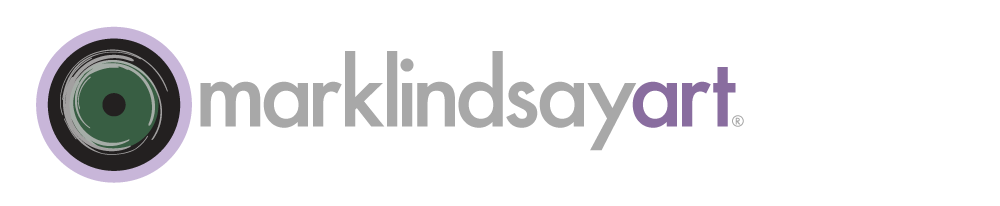The Linear Burn Blend Mode
Linear Burn is much more useful blend mode than it first appears. When used at full strength it’s a bit much for most uses. A more dramatic cousin of Multiply (and part of the darkening blend-mode group) it often results in the clipping of the shadow areas of an image. Clipping also occurs with Color Burn. However Color Burn results in a much more color-saturated composite.
The Darken Blend Mode
The past two blog posts on the Normal blend modes were a warmup. The description of this Normal group mostly serves as contrast to the rest of the modes. As we go down the list of available blend modes in the Layers Panel the first group below the Normal group that we find has five blend modes. The first on the list loosely describes what the rest of them do. And that first one is called Darken.
The Dissolve Blend Mode
I suppose that there’s a prevailing attitude among Photoshop users that there are a few go-to blend modes that are useful. The rest are thought of as curiosities, maybe a way to relieve tedium when image-editing fatigue sets in. Case in point: directly below Normal on the blend-mode list resides a mode called Dissolve. If one is driving down the road of blend-mode options, this is one exit that most people pass by. It seems like a route to nowhere.
Let’s establish this right from the start. It’s not your imagination—color management isn’t easy. It isn’t easy because your eyes and your brain and the colorful world around you are all complex. Trying to replicate the way we see and perceive is loaded with conditions and options. The world of color is certainly wonderful but it can present a bewildering mess to the uninitiated. Just try reproducing that certain shade of perfect blue in a photograph or on a lithographic printing press. But, rest assured. As much as color can be challenging, it is also ever rewarding. And the tools we have today to tame it are better than they ever have been before.
I ruin a lot of nice conversations by bringing up the subject of Lab Color Mode. It's not that people aren't interested in what Lab can do, it simply takes me too long to get to the benefits of this powerful image-editing tool. Like most color-theory discussions, there are few people who consider Lab to be cocktail conversation. One of my failings is that I'm an odd fellow who is actually entertained by color theory. So I need to be careful. Lab color theory is not something most people want to hear about. However, turning listless, lifeless, boring, or damaged photos into exciting images is a topic that many find worthwhile. So, let's start there and see where it takes us.
Image sharpening can be achieved in myriad ways. While variations are endless, the goal remains the same. We wish to sharpen and enhance desired edges yet avoid sharpening any noise or other artifacts. This can be tricky because most sharpening tools look at all edges, not just the ones we find pleasing or essential.
Channels are grayscale image components defined by primary or secondary colors. Well…that statement is only sort of true but we must start here before we elaborate. Sadly, it's these kinds of ambiguities and qualifications that can make people want to avoid the notion of channels altogether. While it is, indeed true that our discussion of channels should start with the basic premise that they are defined by primary-color components, their actual functionality runs far deeper than that. But, begin here we must.
In the last post I declared that Photoshop is essential to effective photo editing. Let's now explore why this is true. While parametric editing with applications like Lightroom and Aperture are efficient, convenient, and non-destructive, we often need access to the tools and capabilities of Photoshop. In fact, I'd argue that we always need them—as long as we have the time and resources to do so.
Raw processing of digital images has become a standard and essential part of the serious, digital workflow. Applications like Adobe's Lightroom and Apple's Aperture have revolutionized imaging workflow. They provide us photographers with efficient and lightweight editing capabilities for our images. One might surmise that this will render Photoshop obsolete. Why invest in a complex and expensive application that takes years to master when very good images can be made quickly and intuitively elsewhere? The argument for the elimination of Photoshop might be compelling but it is also wrong.