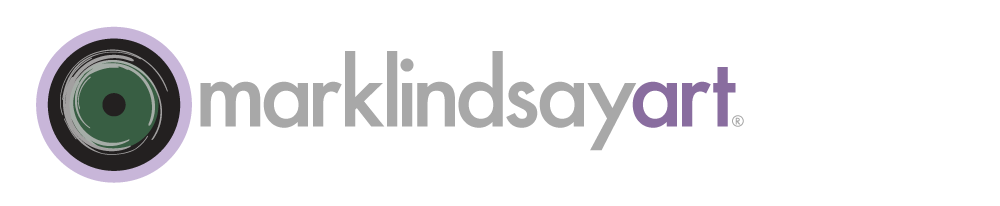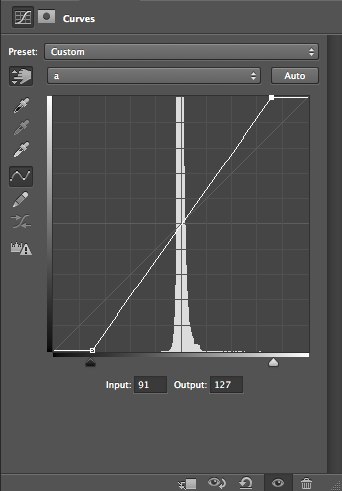When working in the Lab color mode we can quickly and easily enhance color separation and saturation in myriad ways. As we’ve discussed in previous posts, the essential key is to increase the contrast of the *a* and/or *b* channels of the image. This can be done manually and individually (to each channel) with Curve or Levels adjustments or we might duplicate merge all layers onto a new, top layer and modify the blend mode of that layer. One of the most effective techniques of this type is the Multiply and Layer Mask Technique inspired by the great master of Lab, Dan Margulis. This not only enhances color but also deepens light areas of the image and will add some contour enhancement to the overall image as well.
Viewing entries tagged
Photography
Where we last left off on our Lab adventure we’d described a colorspace that could enhance and separate colors with both the *a* and *b* channels. These channels respond wildly to increased contrast, in ways that border on miraculous. Colors increase in saturation, separation, and definition. It is the most basic and fundamental move in the Lab-editing arsenal.
We've discussed channels in this blog before. Channels are the grayscale image components of which a digital image is comprised (for more information on channels, please go to the blog post, Channeling Channels. In our more common colorspaces, these channels actually look like familiar, black & white depictions of our original scene. However, in the Lab colorspace our channels look entirely different. It's as if we'd scurried down the rabbit hole into Alice's wonderland where things don't quite make sense anymore.
I just returned from my seventh Grand Canyon hike. Each time my friends and I have hiked from the rim to the river and back up to the same rim or to the other rim on the opposite side. Each time I've taken my camera. In fact, I've never been on any hike anywhere without a camera. My camera and lens are hiking equipment as important to me as my hiking shoes and poles. Some of my favorite images have been made when on the trail or resting alongside it.
We need a break from all this talk of Digital Asset Management (DAM). Let's remember that managing our photos is a service to our photography practice. We are photographers first, and image managers second. Proper image management is a way to honor our photography but it should not replace it. Photographers photograph!