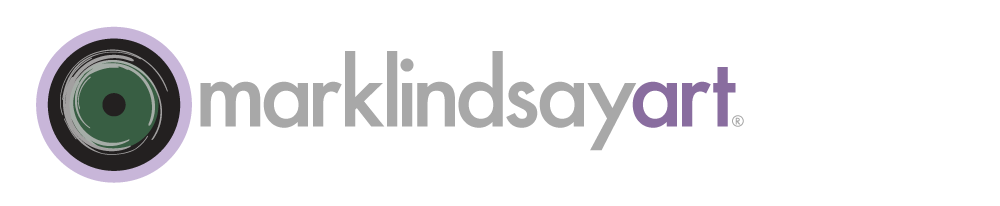In the last post I declared that Photoshop is essential to effective photo editing. Let's now explore why this is true. While parametric editing with applications like Lightroom and Aperture are efficient, convenient, and non-destructive, we often need access to the tools and capabilities of Photoshop. In fact, I'd argue that we always need them—as long as we have the time and resources to do so.
Viewing entries tagged
Lightroom
Digital Asset Management requires the careful choosing of image-editing and media-management applications. No decision could be more critical in the pursuit of the imaging workflow. The features of today's application software are enticing. Best-practice workflows depend upon sound decisions with regards to application software. Yet, our workflows must remain adaptable and somewhat independent of any one piece of software. So, what's the best choice in all this?
Please Note: This will be the last post on highlights for now. We'll be offering some advanced highlight-recovery tricks at a later date.
Every RAW processor will handle highlights differently. For example, being a Mac user, I have the opportunity to test image processing with both Apple's Aperture and Adobe's Photoshop Lightroom. I find that Aperture can recover blown highlights just a little bit more elegantly than can Lightroom. Yet Lightroom's interface is more straightforward and easier to master. RAW processors have nuances and characteristics to their resulting images that remind me of the personalities of various types of film. We can fine-tune these processors to achieve various effects but that's beyond the scope of this discussion.