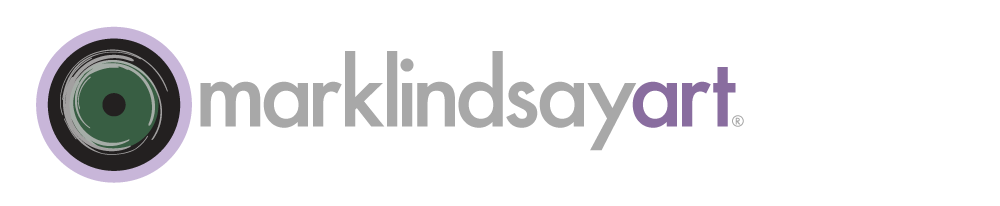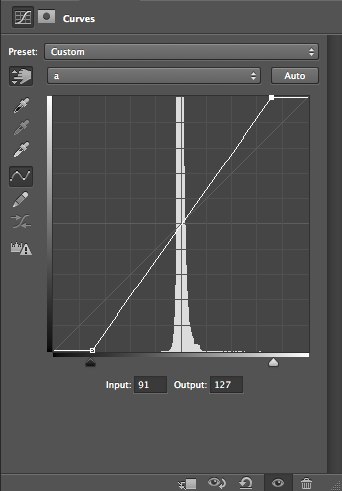Assign Profile…
Convert to Profile…
These are two of the most powerful commands in Photoshop—and among the least understood. They sound interchangeable. They sound compatible. Yet, even though they’re related, they are worlds apart in function. My students and clients often get into trouble with these evil twins. Let’s see if we can pull them apart and demystify their purpose.
When working in the Lab color mode we can quickly and easily enhance color separation and saturation in myriad ways. As we’ve discussed in previous posts, the essential key is to increase the contrast of the *a* and/or *b* channels of the image. This can be done manually and individually (to each channel) with Curve or Levels adjustments or we might duplicate merge all layers onto a new, top layer and modify the blend mode of that layer. One of the most effective techniques of this type is the Multiply and Layer Mask Technique inspired by the great master of Lab, Dan Margulis. This not only enhances color but also deepens light areas of the image and will add some contour enhancement to the overall image as well.
Where we last left off on our Lab adventure we’d described a colorspace that could enhance and separate colors with both the *a* and *b* channels. These channels respond wildly to increased contrast, in ways that border on miraculous. Colors increase in saturation, separation, and definition. It is the most basic and fundamental move in the Lab-editing arsenal.
We've discussed channels in this blog before. Channels are the grayscale image components of which a digital image is comprised (for more information on channels, please go to the blog post, Channeling Channels. In our more common colorspaces, these channels actually look like familiar, black & white depictions of our original scene. However, in the Lab colorspace our channels look entirely different. It's as if we'd scurried down the rabbit hole into Alice's wonderland where things don't quite make sense anymore.
I ruin a lot of nice conversations by bringing up the subject of Lab Color Mode. It's not that people aren't interested in what Lab can do, it simply takes me too long to get to the benefits of this powerful image-editing tool. Like most color-theory discussions, there are few people who consider Lab to be cocktail conversation. One of my failings is that I'm an odd fellow who is actually entertained by color theory. So I need to be careful. Lab color theory is not something most people want to hear about. However, turning listless, lifeless, boring, or damaged photos into exciting images is a topic that many find worthwhile. So, let's start there and see where it takes us.