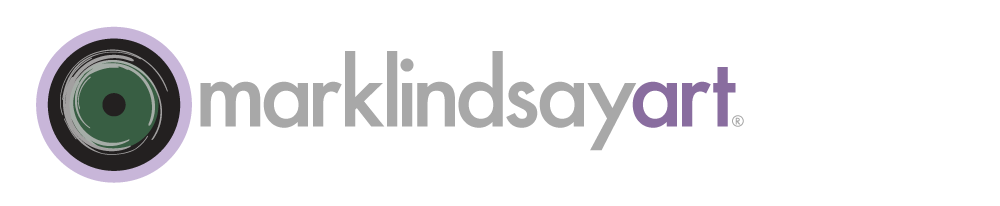Digital Asset Management requires the careful choosing of image-editing and media-management applications. No decision could be more critical in the pursuit of the imaging workflow. The features of today's application software are enticing. Best-practice workflows depend upon sound decisions with regards to application software. Yet, our workflows must remain adaptable and somewhat independent of any one piece of software. So, what's the best choice in all this?
Choosing software for both editing and management is a long-term commitment. You must be reasonably certain that the software will be supported and updated with time. The software must be stable with your operating system and scalable to large images and image libraries. It must be flexible and reasonably adaptable to your way of working.
Years ago, I worked with an excellent asset management tool called iView Media Pro. It was a marvelous application that revolutionized DAM on the Mac and then also on Windows (to which it was later ported). Then Microsoft bought the company and changed the name to Expressions Media. After a couple of updates the software was neglected. It languished, and was recently sold to Phase One who claims that the software has been revitalized and updated. No matter. For me, the damage was done. Happily, I've always used a workflow that has emphasized and independence of any particular brand of proprietary software and I suggest you do the same. So the transition to more modern tools was relatively painless. You never want to be too dependent upon anything that is beyond your control.
These days I've moved on from iView and Expressions to Adobe's Lightroom and Bridge, and Apple's Aperture for asset management. And I use Photoshop for my significant image edits. I also have some favorite plugins that work with Lightroom, Aperture, and/or Photoshop. For asset management and RAW processing, I prefer Lightroom for its tight integration with other Adobe products. So, I use Lightroom for the lions's share of my workflow. However, as a Mac user, I really like Aperture's integration with the Mac OS and all other Apple products such as Apple TV, iPhones, and iPads. Aperture also has far better slideshows, bookmaking tools and unique utilization of geotagging (GPS coordinates).
Underneath it all is a workflow that can withstand the predictable changes to technology that will inevitably occur. I feel secure in using a variety of asset-management tools to meet my needs though it does create quite a bit of additional work for me. However, the redundancy does catch errors and omissions that inevitably happen with a very large image library. No library is ever 100% accurate and I am constantly updating and correcting things.
I find that Lightroom and Bridge do a better job in respecting my particular workflow. Aperture, while very elegant, is constantly trying to interject itself upon me with its own way of managing things. While many people really like and prefer the default Aperture workflow, I am partial to my independent approach to file and image management (there are many other posts on this subject in The Geek's Lens).
We'll address these favorite applications (and favorite plugins) and how I use them in detail in future posts. For now the lesson is clear. The key is to utilize them and enjoy them but never be too dependent upon any of them. You never know what the future might hold. Today's state-of-the-art software can easily become tomorrow's has-been.